WORKSHOP
A collaborative and interactive learning experience that aims to provide participants with practical skills and knowledge in software operation.

What is BIM
BIM (Building Information Modeling) is a digital representation of the physical characteristics and functional characteristics of a building. BIM contains all information about related building elements which will be used as a basis for decision making in the building life cycle from concept to demolition. The need for integration is also in line with the infrastructure sector which will be more intensive in the future, work is increasingly complex, visualization is more realistic, and still has effective and efficient value. This is what makes BIM the solution.
What Will I Gain
Learn BIM with hands-on experience and prepared materials
Developing new prowess by gifting a new possibility to learn something new
Opportunities for networking with professionals and new peers

KNOWLEDGE PARTNERS


PARTICIPATION GUIDES
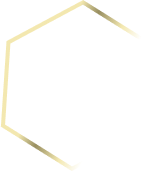
How to Register
Participants must fill out a registration form that can be accessed through the website.
Participants must attach a valid KTM (Student Identity Card) scan in the registration form
After sending the registration form, participants will receive an information via emails.
Requirements
Participants must be a student from S1/S2/S3 majoring in civil engineering or environmental engineering in Universitas Indonesia.
Each person can only be in one team (are not allowed to be in two or more teams).
FREQUENTLY ASKED QUESTIONS
The workshop will be held for free, so make sure to register as soon as possible and bring your friends to register!
Yes, all participants will receive a certificate on your participation in our workshop.
OS: Windows 10 64-bit
Processor: Multi-Core Intel, Xeon, or i-Series with SSE2
RAM: 8 GB or more
Graphics: 1280×1024 resolution, DirectX 11
Storage: 30 GB free space
Connectivity: Internet required for registration and downloads.
Notes: Check Autodesk’s site for certified hardware.
SSDs and discrete graphics cards recommended.
Verify requirements for specific Revit versions.